
YUMPU automatically turns print PDFs into web optimized ePapers that Google loves.


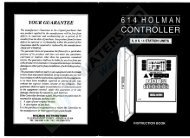

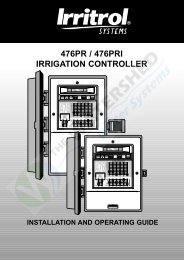


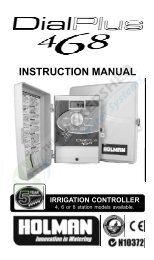

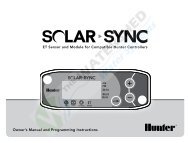


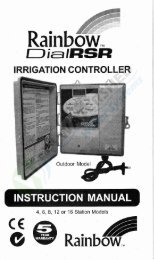


GardenMate ® Easy Program Automatic Tap Timer Control Button Definitions Or Advance or reverse key (eg setting hours, minutes, programs etc) Display current time. Confirm input data Set current time and day Set Watering Program (1 – 16) or review watering program data (Together) Erase all Manual on key Manual off key 1” Tap Connector Washer 3/4” Tap Connector Collar Liquid - Crystal Display Control Buttons Battery Compartment 3/4” Hose Connector HOW TO INSTALL 1. Install 2 new AAA ALKALINE Batteries in the battery compartment (using old batteries will decrease the overall operational time of the timer). To open battery compartment, press lever downwards and pull towards you. 2. Set the current time and day, and programs before installation (see operating instructions). 3. Fit the 3/4” tap connector or the included 1” adaptor to your garden tap. If using the 1” tap adaptor, attach directly to the tap. 4. Loosen the collar until the fitted 3/4” tap connector is loose. Then holding the timer steady with one hand, fit to the tap. 5. Hand tighten the collar until secure. Do not over tighten. Operating Instructions SET CURRENT TIME AND DAY (The GardenMate ® Easy Program Automatic Tap Timer uses a 24 hour clock) Set hour: 1. Press 2. Press or to set hour. The hour will flash Adjustment range: 0 – 23 Press correct. when TIME 8:OO Mo Set minutes 3. Press or The minute range will flash Adjustment range: 0 –59 Press when correct. TIME 8:3O Mo Set day: 4. Press or The weekday selection will flash Sunday, (Su) Monday (Mo), etc Press when correct. TIME 8:3O Mo 5. The AUTO display comes on. AUTO 8:3O Mo